Head to your basement! There's a Tonido warning!
It just hit me today as I was updating my Facebook page. My boss (actually, my boss's boss) requested Facebook friendship. Hmmm, this could be tricky. Ordinarily I am okay some work-life/personal-life convergence in the online world. Many of my employees and peers are Facebook friends, but this would be the first time that someone I *reported to* would have that level of access. Switching into paranoia-mode, I gave my profile a hard look through the eyes of an employer. Starting with my profile pic, I ended up spending the better part of an hour scrubbing my entire profile by untagging pictures, re-wording descriptions, and resetting some of my privacy settings. Did you know that unless you adjust them, Facebook defaults to a fairly loose set of privacy settings? And those settings allow Facebook to pipeline some interesting information out to internet search engines. For instance, I did a simple Google search of my full name. In the first page of results, I found a link to my Facebook profile. Not the profile that I or my friends see, but the profile that any person with a web browser and my name can see. And do you know what's on this publicly searchable profile? My name, current city I live in, the names of seven of my friends (complete with their profile pics), and my favorite movies, music, and TV Shows. Concerned? I was. It also dawned on me just how much of my friends information was accessible to other friends. Looking through the "employer" lens, I could be put in an uncomfortable position if my friends chose Facebook as a forum to air political opinions, religious views, or just crude humor (which they frequently do). In fact, I honestly began to question whether I wanted my boss to know so many intimate details about my life. Or forget my boss for a minute. Of my 300+ "friends", how many were actual friends that I wanted connected so closely to the most intimate details of my life? Going through my friend list, it suddenly struck me that I have elementary, junior-high, highschool, and college school mates, past and present day business associates, old girfriends, non-work or school related friends, friends of friends, acquantainces, employees, work-peers, my wife and now my boss, ALL IN THE SAME PLACE, with access to all of my personal information, and the ability to communicate with each other! Never at any time in human history has something like this existed, and much like any other technological advancement, there are negatives that go along with every positive. And right now the privacy issue is bugging the CRAP out of me!
Luckily, there are some things you can do to protect yourself while still taking advantage of the benefits of Facebook. Start with the 10 Privacy Settings Every Facebook User Should Know. Read 'em. It changed my online life. But what if you'd rather not expose yourself at all. I have two friends that absolutely will not go near Facebook or Myspace because they don't want to have to deal with the constant vigilance of maintaining an online presence. And they've also decided that they don't like entrusting 3rd party websites like Facebook with family photos, writings and such. But what's a paranoid netizen to do if you want to SAFELY and RESPONSIBLY share photos, music, or thoughts with your friends and family? Answer: TONIDO
Tonido is a web application that has anwered an unasked question. For the past three or so years, people have simply used Google, Facebook, MySpace, and Flickr while either holding their nose or ignoring the privacy and content ownership issues. Tonido looks to change all that by flipping the script. You become YOUR OWN Facebook or Flickr, with total control over your content and who has access to it. How? Let me put it in non-geek terms:
You download and install the thing on your desktop computer at home. The one that you hopefully leave powered on, connected to the intenet, and keep all of your photos and music on. All major platforms (Mac, Windows, and Linux) are supported. Next, create a profile and adjust a few settings. And done. Now, open a web browser and connect to your personal Tonido address. Usually something like http://myuser.tonidoid.com:10001. Log in, and you're good to go. You are now connected to the content on *your* harddrive: all of your music, photos, calendar, personal files, blog entries, etc. are all there and accessible through the mini-applications that Tonido has integrated. And each application lets you add guest users. So if you want your Aunt to see your wedding photos, all you need to do is add her as a user, and then send her your Tonido web address and her personal sign-on. Or create a single common username for your entire family. The point is that YOU decide who has access, and all the content stays on YOUR harddrive!
For me, the KILLER application is Tonido Music. I can connect from ANYWHERE and stream my own music like a personal radio station. Although Tonido is a beta-testing application right now, when they actually release a finished version with a mobile phone interface, it will be the final nail in the coffin for the iPod/mp3-player market. Instead of carrying all your music around on your iPod and synching it with iTunes, you will be able to stream all of it across your phone's data connection. This is a REVOLUTIONARY concept given that 4G data coverage(or WiMax) is rolling live in Baltimore right now and is about to hit Atlanta later this year. 4G will provide high-speed data (similar to speeds you get at home with cable or DSL) to an entire city. Right now, you either use wi-fi hotspots which are very small, or 3G cell phone data coverage which can be slow and often has dead zones. With 4G, you get the best of both worlds with coverage over the entire city. That means no interruptions as you are listening to that podcast on the train to work, steamed directly from your OWN computer at home!
I wish I could show you Tonido in action, but I don't really have a video or screencast. But here are some screenshots to show you what it looks like. Check it out!!!
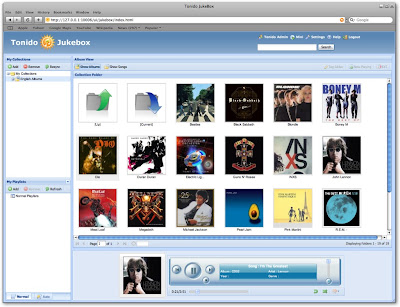


Luckily, there are some things you can do to protect yourself while still taking advantage of the benefits of Facebook. Start with the 10 Privacy Settings Every Facebook User Should Know. Read 'em. It changed my online life. But what if you'd rather not expose yourself at all. I have two friends that absolutely will not go near Facebook or Myspace because they don't want to have to deal with the constant vigilance of maintaining an online presence. And they've also decided that they don't like entrusting 3rd party websites like Facebook with family photos, writings and such. But what's a paranoid netizen to do if you want to SAFELY and RESPONSIBLY share photos, music, or thoughts with your friends and family? Answer: TONIDO
Tonido is a web application that has anwered an unasked question. For the past three or so years, people have simply used Google, Facebook, MySpace, and Flickr while either holding their nose or ignoring the privacy and content ownership issues. Tonido looks to change all that by flipping the script. You become YOUR OWN Facebook or Flickr, with total control over your content and who has access to it. How? Let me put it in non-geek terms:
You download and install the thing on your desktop computer at home. The one that you hopefully leave powered on, connected to the intenet, and keep all of your photos and music on. All major platforms (Mac, Windows, and Linux) are supported. Next, create a profile and adjust a few settings. And done. Now, open a web browser and connect to your personal Tonido address. Usually something like http://myuser.tonidoid.com:10001. Log in, and you're good to go. You are now connected to the content on *your* harddrive: all of your music, photos, calendar, personal files, blog entries, etc. are all there and accessible through the mini-applications that Tonido has integrated. And each application lets you add guest users. So if you want your Aunt to see your wedding photos, all you need to do is add her as a user, and then send her your Tonido web address and her personal sign-on. Or create a single common username for your entire family. The point is that YOU decide who has access, and all the content stays on YOUR harddrive!
For me, the KILLER application is Tonido Music. I can connect from ANYWHERE and stream my own music like a personal radio station. Although Tonido is a beta-testing application right now, when they actually release a finished version with a mobile phone interface, it will be the final nail in the coffin for the iPod/mp3-player market. Instead of carrying all your music around on your iPod and synching it with iTunes, you will be able to stream all of it across your phone's data connection. This is a REVOLUTIONARY concept given that 4G data coverage(or WiMax) is rolling live in Baltimore right now and is about to hit Atlanta later this year. 4G will provide high-speed data (similar to speeds you get at home with cable or DSL) to an entire city. Right now, you either use wi-fi hotspots which are very small, or 3G cell phone data coverage which can be slow and often has dead zones. With 4G, you get the best of both worlds with coverage over the entire city. That means no interruptions as you are listening to that podcast on the train to work, steamed directly from your OWN computer at home!
I wish I could show you Tonido in action, but I don't really have a video or screencast. But here are some screenshots to show you what it looks like. Check it out!!!
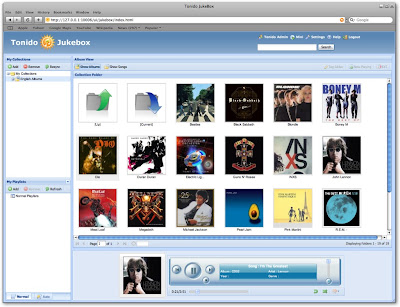


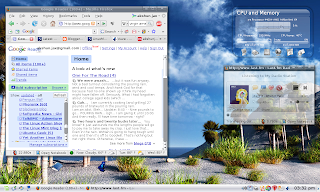

Comments